Automatic syncing
Push OakNorth transactions to your accounting platform, no CSVs or manual uploads, just instant accuracy.
Reduce errors
Say goodbye to double entries and time-consuming reconciliations. Keep your financial data clean, consistent, and ready for reporting.
Built for scaling businesses
Manage multiple accounts, entities, and user permissions seamlessly – ideal for growing finance teams.
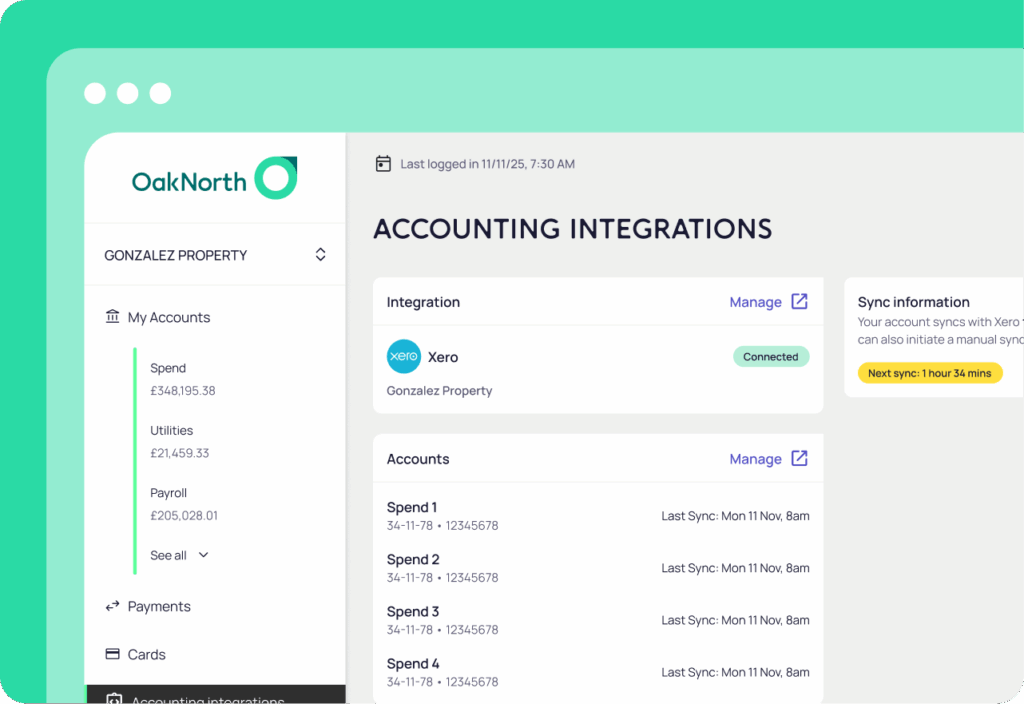
Once connected, your OakNorth account automatically syncs with your accounting platform every day, ensuring your records are always current, accurate, and aligned. That means less admin, fewer errors, and more time for strategic decisions that drive growth.
Depending on the Sage product you use, the steps to connect your OakNorth account may vary. You’ll need to connect each current and savings account individually.
To link your OakNorth account with Sage:
When syncing starts:
This integration is made possible by our trusted third-party provider, Codat, which helps securely connect your OakNorth account with Sage. Codat was founded in 2017 and is registered in England and Wales (no. 10480375). Learn more about Codat.
To link your OakNorth account with Xero:
When syncing starts:
This integration is made possible by our trusted third-party provider, Codat, which helps securely connect your OakNorth account with Xero. Codat was founded in 2017 and is registered in England and Wales (no. 10480375). Learn more about Codat.
To link your OakNorth account with NetSuite:
When syncing starts:
This integration is made possible by our trusted third-party provider, Codat, which helps securely connect your OakNorth account with NetSuite. Codat was founded in 2017 and is registered in England and Wales (no. 10480375). Learn more about Codat.
† No account fees as of 4th July 2024 but subject to change. ‡ Variable rate correct as of 18th December 2025. ****Rate correct as of 18th December 2025. The interest rate for this account is variable and will track the Bank of England Base rate plus or minus a fixed spread (this is the rate that we add or subtract from the Bank of England Base rate). When applying, you will have full clarity on the interest rate (which will include the Bank of England Base rate and the spread). So, if the Bank of England Base rate goes up, your rate will go up; and if the rate comes down, your rate will follow. The interest rate on your account will be updated on the same day to reflect the change made to the Bank of England Base rate. Interest is paid on your whole balance once it exceeds £100,000. Balances of £99,999 and under do not earn interest. Read the Terms and Conditions here.
You understand and acknowledge that the business current account and the mobile app are being provided on an “as is” basis without warranty of any kind. Whilst we will constantly endeavor to improve our product(s), we cannot guarantee that they are free from lags, bugs or a slower than intended response time. Your and our liability in relation to the product is covered in full within the Terms and Conditions. Any communication by an OakNorth business partner is merely a statement of facts and not a recommendation or advice of any kind including with respect to any financial projections, estimates or forecasts related to any product being offered. You are requested to rely on your own analysis before investing/purchasing.
This Visa card is issued by Transact Payments Limited. Transact Payments Limited is authorised and regulated by the Gibraltar Financial Services Commission. Visa is a trademark owned by Visa International Service Association and used under license.
OakNorth Bank plc is authorised by the Prudential Regulation Authority and regulated by the Financial Conduct Authority and Prudential Regulation Authority. Financial Services Register number: 629564. The Financial Services Register can be accessed at www.fca.org.uk/register. Registered Office: 57 Broadwick Street, London W1F 9QS, Registered in England No. 08595042.
Key Product Information | Terms and Conditions | FSCS Information Sheet | Privacy Notice